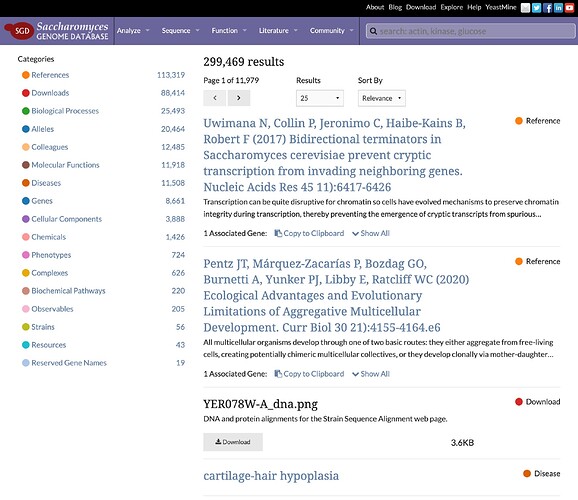SGD encourages users to click the ‘Explore SGD’ button on our homepage to discover SGD data and pages without an initial search query.
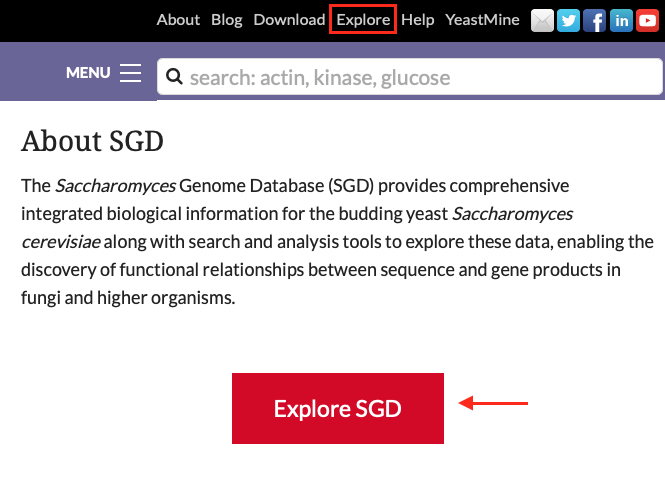
After selecting the ‘Explore SGD’ button, users will be redirected to our search results page where they can browse all of the information SGD has to offer. The tool is designed for both new and veteran users alike, as new users are provided a glimpse into the warehouse of information SGD contains, while seasoned users may discover something new. After clicking on the ‘Explore SGD’ button, be sure to use the categories on the left to navigate through the various pages and examine areas of interest. If you are viewing this page on a mobile device, tap on “Categories” at the top of your screen to see the list of categories.
Additionally, an ‘Explore’ button is available in the black bar at the top of every page, giving users the ability to access the search results page from anywhere on the SGD website.
Check out these Explore features on the SGD homepage and be sure to contact us if you have any questions or feedback!